Publish a Zapier Application
To publish a Zapier Application for Infinite Blue Platform Private Cloud, follow the below detailed steps:
-
Login and navigate to Zapier’s visual builder at https://zapier.com/app/developer.
-
Click Start a Zapier Integration.
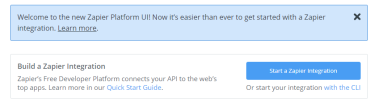
-
Ensure to fill in the required details about your app in the Create Integration form and then click Create.
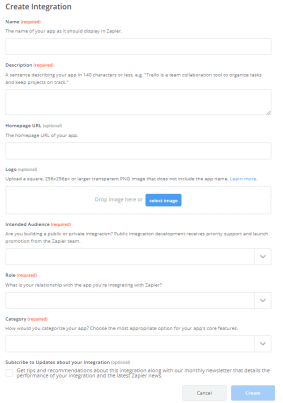
-
Add your Authentication, Triggers, and Actions.
Once the basic setup for the app is completed, you are redirected to Integration Home page. Here you shall find multiple options to configure the application. Before proceeding to configuring anything for the Zapier application, Setup Authentication.